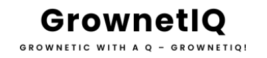The viral trend of “admiring your own portrait in a museum” has taken social media by storm — and thanks to AI, you can now create these artistic images in just a few clicks. Whether you’re using ChatGPT, Gemini, or XingTu, this guide shows you how to transform a regular photo into a luxurious, gallery-worthy masterpiece where you are the main attraction.
What Is the “Museum Portrait” AI Trend?
This viral photo style simulates a person standing in a high-end art gallery, gazing at a lifelike oil painting of themselves. It’s a creative and emotional fusion of modern AI generation and classical fine art aesthetics. The result? A cinematic, deeply personal image that looks like it belongs in a solo exhibition.
It’s perfect for:
- Social media posts
- Personal branding
- Creative gifts or keepsakes
- Digital art collections
Let’s walk through two simple methods to create this effect.
Method 1: Using ChatGPT (Plus) or Gemini with Image Generation
If you’re comfortable with AI prompts, this method gives you the most customizable and realistic results.
Step-by-step:
- Access an AI image tool like ChatGPT Plus (with DALL·E enabled) or Gemini Nano Banana.
- Upload a portrait photo of yourself — make sure it’s:
- High-resolution (not blurry or pixelated)
- Well-lit (not overexposed or too dark)
- With a clean, simple background
- Use this prompt (copy-paste into the AI tool):
Ultra-realistic scene in a luxurious contemporary art gallery. A person stands alone in front of a lifelike oil painting, with visible brushstrokes and vivid realistic colors, portraying their own portrait. The artwork is displayed in a sleek modern frame, hanging on a pure white wall, illuminated by focused gallery spotlights highlighting the oil texture. The gallery is spacious and elegant, with polished wooden floors and high minimalist lighting. The atmosphere conveys silence, prestige, and exclusivity, like a private solo exhibition. - Wait a few seconds and download your final masterpiece.
Method 2: Using XingTu App (My Gallery Templates)
If you want faster results without typing any prompts, XingTu offers ready-made templates perfect for this trend.
How to use XingTu:
- Open the XingTu app (available on Android/iOS).
- In the search bar, type:
我的画展(which means “My Art Exhibition”). - Browse the templates with gallery backgrounds and find one that suits your style.
- Upload your photo and the app will automatically insert it into the frame.
- Save the image — it will be automatically stored in your phone gallery.
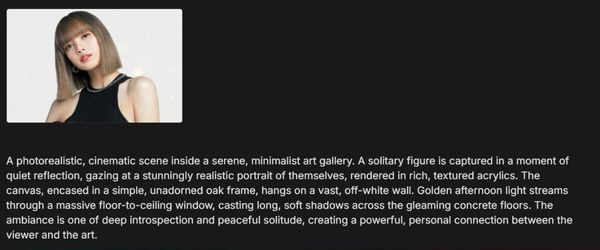



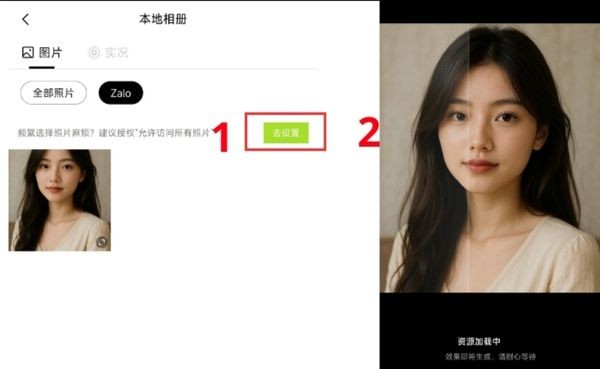

✨ Pro tip: Use a portrait with clear lighting and facial expression for the best fit.
Final Thoughts
In just a few simple steps, you can ride the latest trend and create breathtaking AI-generated art featuring yourself in a prestigious gallery setting. Whether you prefer the custom control of generative AI or the convenience of templates, this is a fun and stylish way to express your personality.
👉 Ready to try it?
Share your masterpiece with friends or followers — and let them admire the artist in you!
✨ Bonus:
If you’re a content creator or brand builder, you can even use this concept for:
- Profile banners
- Website hero images
- Visual storytelling in reels and shorts
GrowNetIQ is your hub for discovering powerful AI tools and creative techniques to grow online.
📌 Stay tuned for more guides like this – and don’t forget to subscribe to our YouTube channel for future tutorials!